COMPATIBILITY – designed for Microsoft surface Pro 7/ Pro 6/ Surface Pro 5 (Pro 2017)/ Pro 4/ Pro 3(Not fit for surface 3). with slightly spread out keys for a more familiar and efficient typing experience that feels like a traditional laptop. The keyboard is sturdy with enhanced magnetic stability along the fold so you can adjust it to the right angle and work on your lap, on the plane, or at your desk.
7-COLOR BACKLIT – Special 7 colors LED backlights, each color has 2 levels of brightness. Ideal for typing freely even in low light conditions or at night.
RESPONSIVE TRACKPAD – Built-in with a responsive trackpad, conveniently using like a mouse, navigate and control your tablet precisely, gives you the touch screen experience, without having to take your hands off the keyboard.
WORKS WITH Wireless – It is easy to pair with your device by Wireless with a range of up to 33 feet, offering you a comfortable typing experience.
RECHARGEABLE BATTERY – This keyboard has built-in 750mAh rechargeable Lithium battery, 125 hours continuous use with backlit off(5 hours with backlit on).

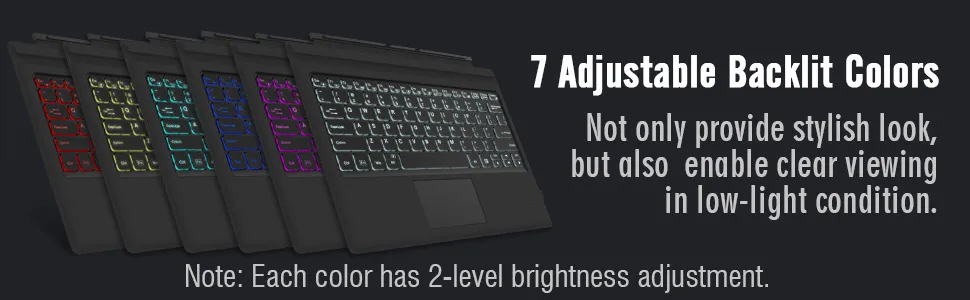










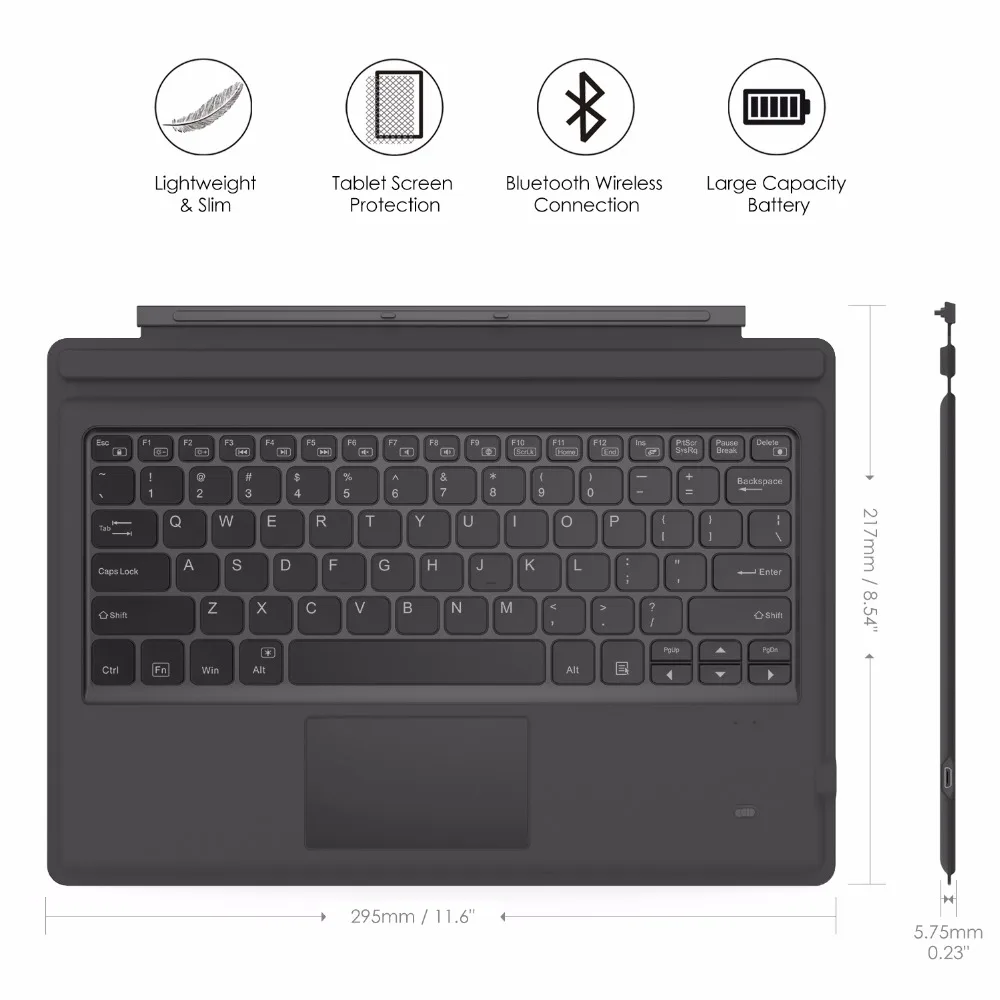
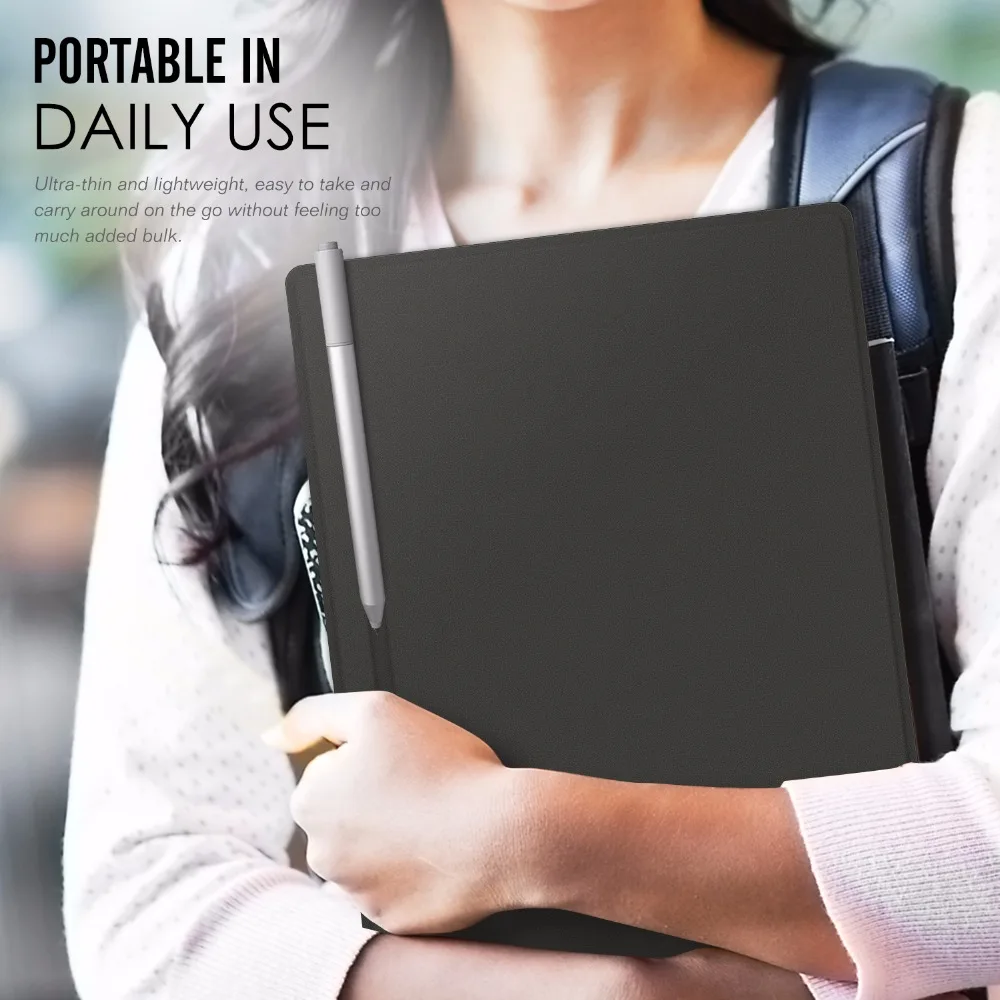
Features:
* Responsive Trackpad: The built-in trackpad gives you the touch screen experience, without having to take your hands off the keyboard.
* Adjustable 7-color backlits makes it look more cool and fashionable: Red / Green / Yellow / Purple / Cyan / White / Blue.
INSTRUCTIONS
– Power on/off: To turn on, slide the power button to right side, the indicator will be green for 10 seconds and then be off. To turn off, slide the power button to left side.
– Wireless pairing: Press “Fn + Delete(Wireless icon)” keys together for connecting. Go to your “SETTINGS” screen on your tablets with Wireless-enabled device, activate its Wireless function and search for the keyboard device. “MOKO Keyboard” should appear. Select “MOKO Keyboard” on your device and the keyboard will be paired. The Wireless indicator will be off.
– Backlit on : Press “Fn + Alt(Light icon)” keys together for turning on the backlit. Press first time is turning on the light. Press second time is increasing brightness. Press third time is lighting off. Press “Alt(Light icon) + Up / Down” keys to change the backlit colors (7 optional colors). When the battery is less than 20%, the backlit will be turnt off. The backlit won’t work until the keyboard paired with device.
Specification:
Working Voltage: 3.0V – 4.2V
Working Current: 140mA(Max.)
Continuous working period: 5 hours
Interface: Micro USB
Sleep Length: 30 minutes
NOTE:
1. Receiver is not included. So an additional adapter will be required if your device is without BT function.
2. This Keyboard is NOT compatible with Surface 3 Tablet.
3. This keyboard can not draw charge from being plugged in to the Surface tablet.
Package Content:
1 x Keyboard
1 x USB Charging Cable
1 x User Manual

4 GREAT REASONS TO BUY FROM US:
- Over 37,000 happy customers worldwide
- Real people on our support team ready to help
- We proudly offer a full satisfaction guarantee. Our highest priority is to make you happy, so every order comes with a 60-day money back guarantee!
- 100% Safety & Security Guaranteed. At electrongo.com, we take your security and privacy very seriously. Shop safely using the world’s most popular and trustworthy payment methods!

BUY WITH CONFIDENCE
We truly believe in the best customer support, meaning we will do whatever it takes to make sure you have a positive purchase experience. We respond to emails within 24 hours and always make sure all your concerns are answered ASAP.
- Easy Returns. All our products are backed with 60-day money back guarantee. Just contact us and we will refund the purchase price.
- Risk-Free Purchase: Our Buyer Protection covers your purchase from click to delivery so you can shop with peace of mind.
- 100% Satisfaction Guarantee: All our products are backed with 60-day money back guarantee. If for any reason you’re not completely satisfied with your purchase, contact us for a product refund. We’ll be more than happy to assist you.

 Australian Dollar (AUD)
Australian Dollar (AUD) British Pound Sterling (£)
British Pound Sterling (£) CNH (CNH)
CNH (CNH) Canadian Dollar (CA$)
Canadian Dollar (CA$) Danish Krone (DKK)
Danish Krone (DKK) Egyptian Pound (EGP)
Egyptian Pound (EGP) Euro (€)
Euro (€) Hungarian Forint (HUF)
Hungarian Forint (HUF) Israeli Shekel (ILS)
Israeli Shekel (ILS) Japanese Yen (¥)
Japanese Yen (¥) Kuwaiti Dinar (KWD)
Kuwaiti Dinar (KWD) Malaysian Ringgit (MYR)
Malaysian Ringgit (MYR) New Zealand Dollar (NZ$)
New Zealand Dollar (NZ$) Polish Zloty (PLN)
Polish Zloty (PLN) Qatari Riyals (QAR)
Qatari Riyals (QAR) Saudi Riyal (SAR)
Saudi Riyal (SAR) Singapore Dollar (SGD)
Singapore Dollar (SGD) South African Rands (ZAR)
South African Rands (ZAR) Swiss Franc (CHF)
Swiss Franc (CHF) Turkish Lira (TRY)
Turkish Lira (TRY) US Dollar ($)
US Dollar ($) United Arab Emirates Dirham (AED)
United Arab Emirates Dirham (AED)
































